A complete explanation of the way to run Pubg Mobile on computers, even weak ones, with the best settings to get the best possible performance and gaming experience.
Pubg is considered one of the best and most successful games in the history of video games, thanks to the new style of play brought about by the game, known as BattleRoyale, where dozens of players fight in a large game map, and one player wins, despite the emergence of many similar and free games such as Fortnite is still preferred by millions of players thanks to its high-quality graphics, realistic weapons and great detail in-game.
The problem that many game fans suffer from is that it is not free, so in order to enjoy this game you must pay about $ 30 to download it from the Steam games platform, the best solution to this problem is to play Pubg MobileThis game is very similar to the regular Pubg game except that it is designed for tablets and smartphones, although this can be played on Windows or Macintosh computers using an Android emulator such as Nox Player.
Nox Player is a program that emulates the Android operating system, allowing you to enjoy the experience of Android applications and games on your computer just as if you are using a smartphone or tablet, in this article we will explain how to set up Nox Player to run Pubg with the best settings to get the best performance.
First, you must download Nox Player and install it on your device.
Upon successful installation of Nox Player, two icons will appear on the computer screen, one named Nox to run the emulator, and the other named Multi-Drive to configure several different settings for the emulator. Now log in to Multi-Drive

And adding a new emulator with the latest Android version will appear as shown in the picture. The user should wait a while while Nox Player prepares files for the new emulator that you have created. After the process of preparing the new emulator, press the Settings button to adjust some important settings in order to get the best possible gaming experience. Change the settings as the following picture shows: These are the best settings in general, but you can try changing some of them, such as resolution and Frame settings, and you can also customize a size larger or less RAM depending on the specifications of your computer. Important note: If you are experiencing problems with the emulator not working, a black screen or the emulator not loading, you can try changing DirectX with OpenGL from the settings. Now that you have saved your changes to the settings, run the emulator.
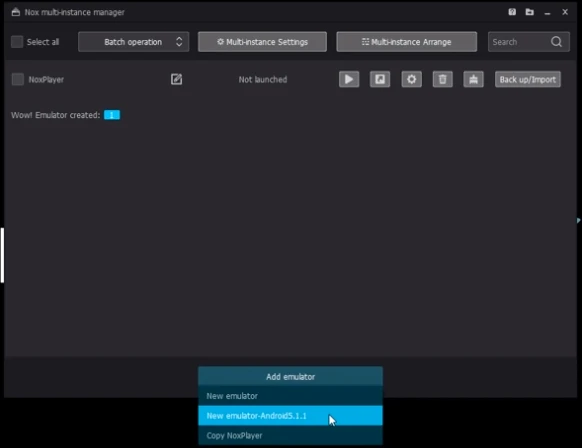
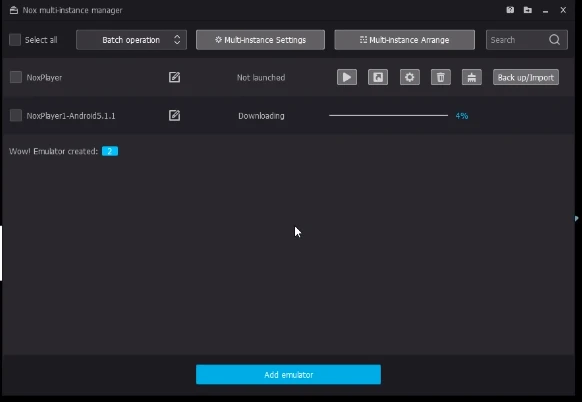
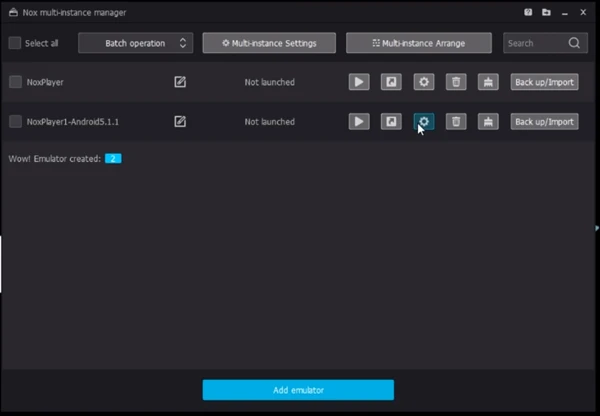
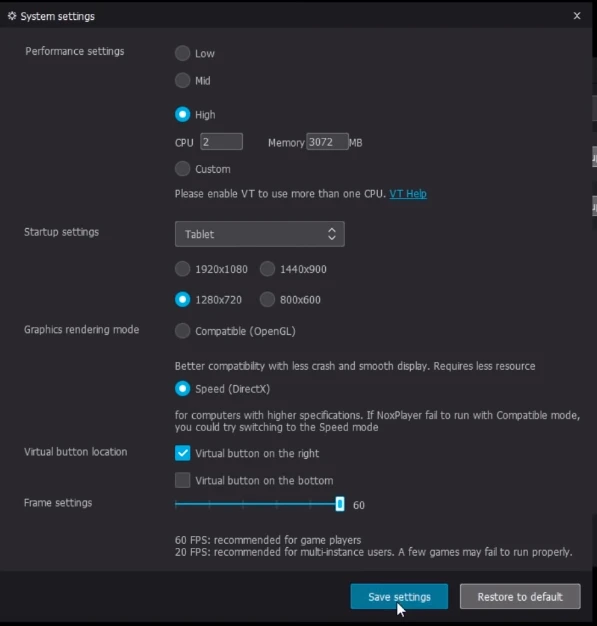
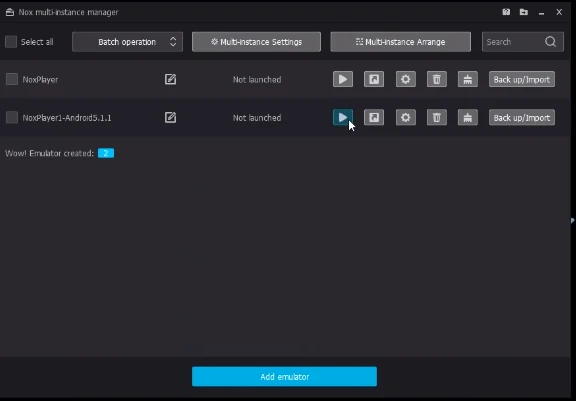
You can download Pubg Mobile from the Sinbad website or from the Google Play Store for free or from any other reliable source, you can also install it from the Apk file if you have it, but it is advised to avoid this and download it from Google Play to get the latest version and avoid any security problems. When playing the game for the first time, you have the opportunity to choose the resolution to run the game. Choose one of the settings as in the picture, try the game more than once in order to get the best performance in line with the specifications of your device: When the download and installation process is finished, enter the game and adjust the settings inside the game as follows. Once again, the graphics settings are to get the best performance on weak computers, if your hardware is excellent and you want a better gaming experience you can try setting it to higher settings.

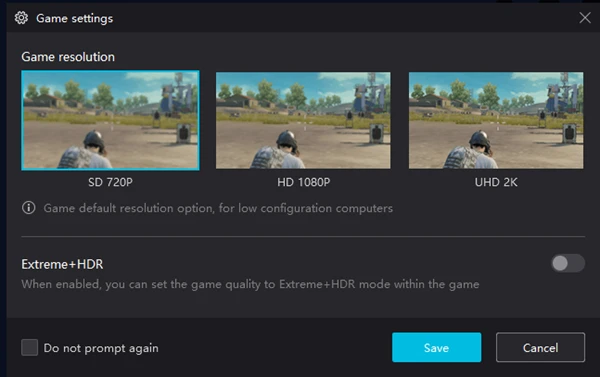
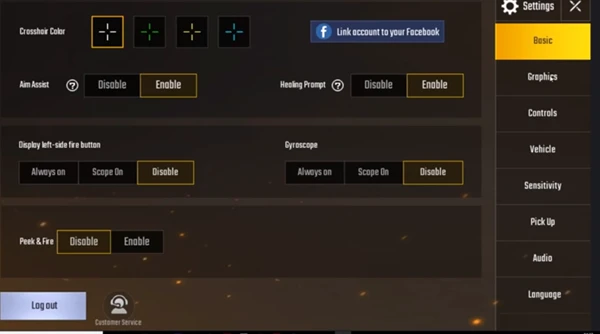
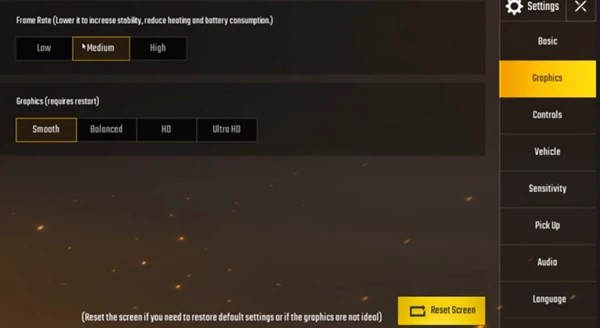


Finally, enter the game and start the link between the keyboard and mouse buttons, and then link each button you want to the place that you want to press on the game when you press that button. Enjoy the game experience and tell us about your experience, in case you did not succeed in running the game with Knox, you can try to download the Tencent emulator application to run the game of PUBG .

Pubg is considered one of the best and most successful games in the history of video games, thanks to the new style of play brought about by the game, known as BattleRoyale, where dozens of players fight in a large game map, and one player wins, despite the emergence of many similar and free games such as Fortnite is still preferred by millions of players thanks to its high-quality graphics, realistic weapons and great detail in-game.
The problem that many game fans suffer from is that it is not free, so in order to enjoy this game you must pay about $ 30 to download it from the Steam games platform, the best solution to this problem is to play Pubg MobileThis game is very similar to the regular Pubg game except that it is designed for tablets and smartphones, although this can be played on Windows or Macintosh computers using an Android emulator such as Nox Player.
Nox Player is a program that emulates the Android operating system, allowing you to enjoy the experience of Android applications and games on your computer just as if you are using a smartphone or tablet, in this article we will explain how to set up Nox Player to run Pubg with the best settings to get the best performance.
First, you must download Nox Player and install it on your device.
Upon successful installation of Nox Player, two icons will appear on the computer screen, one named Nox to run the emulator, and the other named Multi-Drive to configure several different settings for the emulator. Now log in to Multi-Drive

And adding a new emulator with the latest Android version will appear as shown in the picture. The user should wait a while while Nox Player prepares files for the new emulator that you have created. After the process of preparing the new emulator, press the Settings button to adjust some important settings in order to get the best possible gaming experience. Change the settings as the following picture shows: These are the best settings in general, but you can try changing some of them, such as resolution and Frame settings, and you can also customize a size larger or less RAM depending on the specifications of your computer. Important note: If you are experiencing problems with the emulator not working, a black screen or the emulator not loading, you can try changing DirectX with OpenGL from the settings. Now that you have saved your changes to the settings, run the emulator.
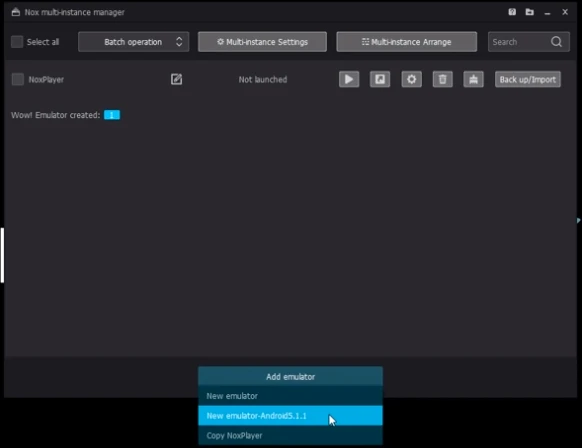
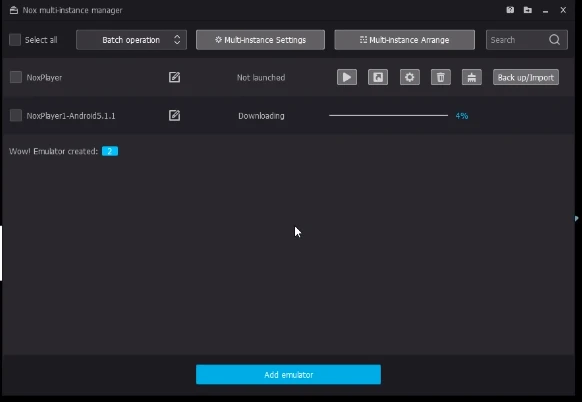
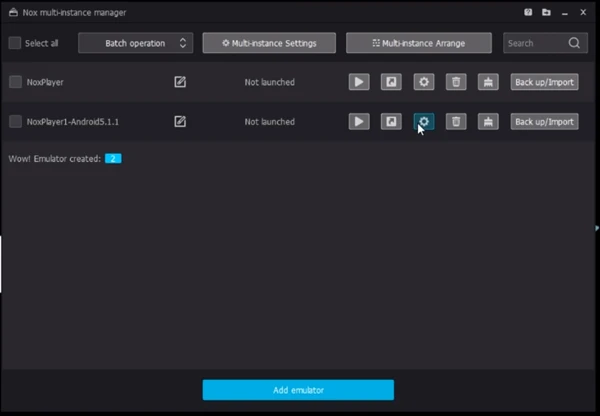
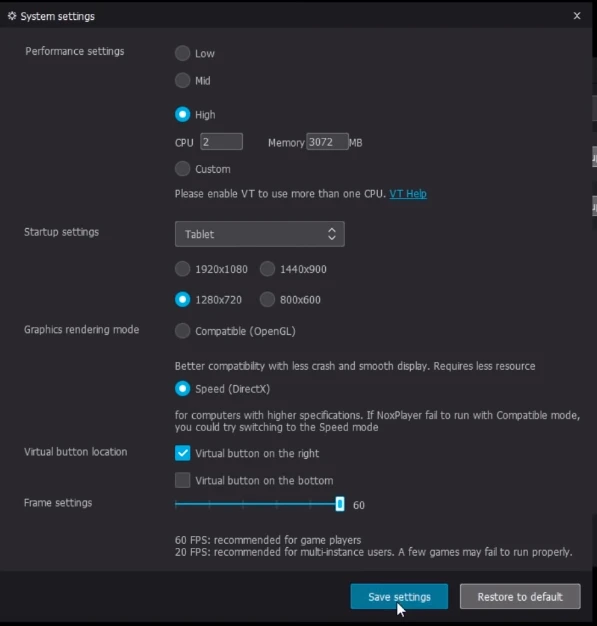
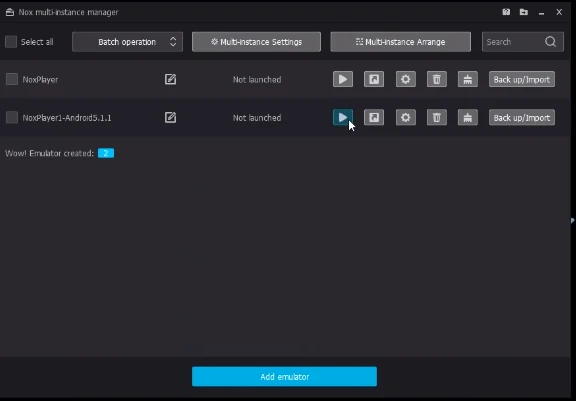
You can download Pubg Mobile from the Sinbad website or from the Google Play Store for free or from any other reliable source, you can also install it from the Apk file if you have it, but it is advised to avoid this and download it from Google Play to get the latest version and avoid any security problems. When playing the game for the first time, you have the opportunity to choose the resolution to run the game. Choose one of the settings as in the picture, try the game more than once in order to get the best performance in line with the specifications of your device: When the download and installation process is finished, enter the game and adjust the settings inside the game as follows. Once again, the graphics settings are to get the best performance on weak computers, if your hardware is excellent and you want a better gaming experience you can try setting it to higher settings.

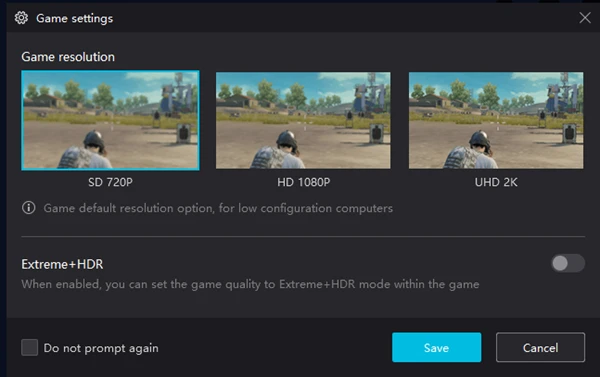
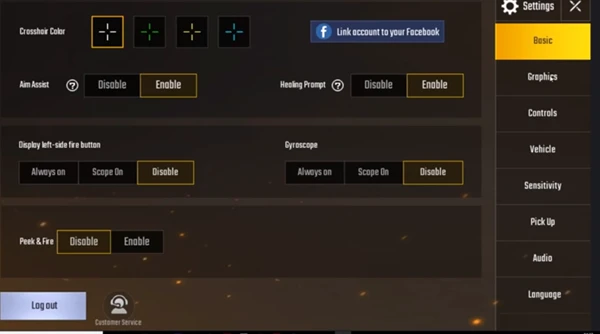
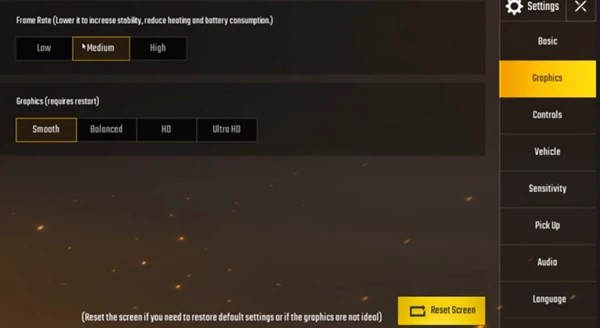


Finally, enter the game and start the link between the keyboard and mouse buttons, and then link each button you want to the place that you want to press on the game when you press that button. Enjoy the game experience and tell us about your experience, in case you did not succeed in running the game with Knox, you can try to download the Tencent emulator application to run the game of PUBG .












No comments:
Post a Comment